An easier way to use Google Latitude on your computer
Wednesday, October 6, 2010 | 12:35 PM
We’re happy to introduce an easier way to use Google Latitude from your computer at google.com/latitude. You can now see where your friends are, start using Latitude apps, and share your location all from one place when you’re at your computer.
Find your friends
We launched Latitude with a desktop iGoogle gadget to help you stay in touch with friends and family that may not have a smartphone. We’ve since learned that a desktop experience is important to you even if you’re already using Latitude on your phone. Today, you can now visit a dedicated site that makes it easier than ever to use Latitude when you’re already on your computer. From the Friends tab, you can:
- See where your friends are on Google Maps
- Add friends and accept sharing requests
- Control your privacy settings
Do more with Latitude
You’ll also now find Latitude and Latitude apps together in one place. After browsing your friends list, go to the History or Apps tabs to turn on optional Latitude apps such as:
- Google Location History (Beta) to see your personal history dashboard
- Google Location Alerts to get nearby friend alerts
- Google Talk Location Status to post your location in your chat status
- Google Public Location Badge to publish your location on your blog or site
Share your location
Just like on your phone, you can choose to share your location with friends and family from your WiFi-enabled computer. Before you can share your location, you’ll need to first give Latitude permission to access your location when prompted by your supported browser. You can always change your browser or Latitude privacy settings later. Learn more in the Help Center.
To get started, go to google.com/latitude on your computer. If you’re new to Latitude, you can then start on your phone by sending yourself a text message or choose to start on your computer.
Labels: google latitude, Mobile Blog

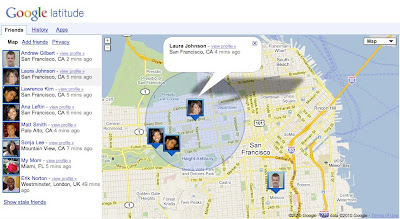

13 comments:
Sean T said...
This still does not solve the problem of having to have a tab open at all times for this to work. Is an extension on it's way?
October 6, 2010 at 1:09 PM
louist said...
Is a desktop widget (e.g. OSX dashboard widget) a possibility? I'm unsure why there's no option to just have it run in the background like on a mobile device.
October 6, 2010 at 4:09 PM
Daniel said...
It would be very nice if Latitude would ignore location reports of lat/lon (0,0) - seriously, Google, I do not teleport to the west coast of africa during my lunch breaks!
October 6, 2010 at 5:31 PM
Anonymous said...
Get all latest technology news about Apple Iphone, Ipad, google and lots more at
http://www.techfete.blogspot.com
October 6, 2010 at 11:44 PM
Scott Markham said...
Having a wired computer both at work and at home, it would be really nice if I could independently set and store my location for each PC (Google Gears perhaps?) so that my location is automatically updated just by starting my web browser.
October 6, 2010 at 11:48 PM
adszhu said...
I have added the Latitude gadget to my gmail, since I have the web UI of gmail always on. Thus my loc is always up-to-date
October 7, 2010 at 6:23 AM
junkm said...
Going to http://google.com/latitude results in a 404 error.
October 8, 2010 at 8:25 AM
Mike Fratto said...
Please locate the person responsible for My Maps Editor (http://googlemobile.blogspot.com/2008/12/your-maps-in-your-hands-for-holidays.html) and ask them to open source the code.
It's an abandoned project.
Sorry, I know this isn't appropriate for this blog, but I am trying to get someones attention.
October 10, 2010 at 8:40 AM
type_first_think_later said...
Latitude is poorly implemented on mobiles (iphone).
You need to have a browser active for it to work. Crazy. Google need a specific phone based app that you can configure and forget about that can update automatically.
There are some things your xml/js approach doesn't cut it for Google.
October 10, 2010 at 6:37 PM
까칠한뚱이 said...
핸드폰 하나때문에...컴맹인 내가 울고싶을뿐 ㅠㅠ 머리가 깨질거 같어요.....무슨 말인지도 모르겠구..후회만..하고있음 ㅠ
October 11, 2010 at 12:36 AM
BC said...
Latitude was submitted to the iOS app store last year, and Apple rejected it. Don't blame Google.
October 11, 2010 at 9:17 AM
Mr. John Martin said...
Latitude on my phone (Moto Droid) has not updated but once in the last month and a half. I 'refresh friends' multiple times but nothing happens. Also is sometimes off on my location by A LOT. Was never a problem until the Froyo updates got pushed out. Any ideas/suggestions/fixes/etc?
October 11, 2010 at 12:47 PM
Unknown said...
Next2.us does map badge, home page http://next2.us/user_name and works with sms, mobile and web and its free. text "next2 reg name/location" to 95495 to start. http://unbouncepages.com/next2-us-signup/
October 15, 2010 at 1:30 PM
Post a Comment