Google Maps 5.8 for Android adds photo uploads, My Places, and more
Wednesday, July 27, 2011 | 12:20 PM
Today, Google Maps 5.8 for Android improves Places and Latitude with:
Photo upload for a Place
When deciding on a place to go, people often want to know what a place looks like in addition to seeing ratings and reviews. You can now contribute photos to help others get a sense of places. You can now attach your photos to Places, and yours may even become the profile picture for that page. If you want to view or delete any photos you’ve contributed to Places, you can manage uploaded photos in the “Photos for Google Maps” album on your Picasa account.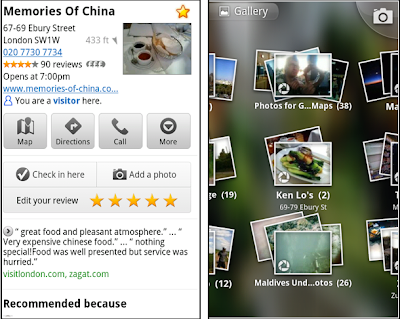
My Places and descriptive terms for mobile
In June we announced descriptive terms and ‘My Places’ for the desktop. Both these features are now in Google Maps for mobile. Descriptive terms appear in search results for Places to inform you what businesses are ‘known for,’ such as their ‘eggs benedict’ or being ‘worth the wait.’
Also, My Places for mobile provides quick access to starred and recent Place pages you’ve looked at. You can access My Places by pressing your phone’s menu button while in Google Maps.
Add a new Place ‘on-the-go’ for check-ins
If you’re out and about and want to check in, we want to make sure you can quickly add a new Place to check into if one isn’t available. This might happen for new businesses or those that haven’t set up a Place page yet. For example, let’s say you’re at Xoogle Xtreme Sports, a new sports shop in your neighborhood. You go to check in but don’t see Xoogle in the list of places to check into and when you do a search still nothing comes up.
To solve this, you’ll now see an “Add place” option at the bottom of suggested places. Select that option, and you’ll be prompted to confirm the name and location of the new place. Then a brand new place is added (and you’re checked in). This place will be available for you and others to check into from Latitude, but will not appear as a search result in Google Maps or Google Places.
We’ve also added ‘Bigger text’ to our experimental Labs features and ‘Download map area’ has been renamed ‘Pre-cache map area.’
To start using Google Maps 5.8 for Android, download the update here. This update requires an Android OS 2.1+ device and can be used anywhere Google Maps is currently available. Learn more in our help center.
Labels: google latitude, google maps, Mobile Blog, Place Pages for mobile, Places

52 comments:
Unknown said...
Navigation in Sweden?
July 27, 2011 at 12:27 PM
Nincodedo said...
Google confirmed for opening an extreme sports shop.
July 27, 2011 at 12:27 PM
Unknown said...
Does this fix the Latitude Checkin History? It hasn't been storing checkins.
July 27, 2011 at 12:32 PM
godzero said...
The link to the v5.8 takes you to the install page for the previous version.
July 27, 2011 at 12:37 PM
Crester said...
Still no navigation for Finland :( What is taking so long?
July 27, 2011 at 12:38 PM
Erica La Scala said...
Agree with godzero. The link to the market does not have an update! :(
July 27, 2011 at 12:41 PM
Matouš said...
It would be a great feature, if only the image app wasn't using the old 16-bit. Come on my beloved Google, fix it to 24-bits please :)
July 27, 2011 at 12:45 PM
Ricardo said...
Great update. But we still can't edit names of starred places. Will it be possible in a near future?
July 27, 2011 at 12:46 PM
Erica La Scala said...
Click the link to the website, not the market. Just updated! :)
July 27, 2011 at 12:47 PM
Tenkely said...
Great update! I have been waiting for photo upload to come to Places! Thanks!
July 27, 2011 at 12:58 PM
DON said...
Man I?m impressed with this informative blog, and in fact you hav a genius mind. keep up the good work.
href="http://www.bigcommerce-review-plus.com"BigCommerce,
including a detailed.af
July 27, 2011 at 1:12 PM
mikepags said...
Apps account for Places, please. This is getting old.
July 27, 2011 at 1:16 PM
edoderoo said...
Nice update, but what I missed the most this holidays, was offline tracking with Latitude. While abroad, I have no network, but Latitude doesn't save the locations I travelled to update when I'm back online.
July 27, 2011 at 1:43 PM
Inaki said...
It will be useful when it works with GAPPS accounts :(
July 27, 2011 at 2:11 PM
Christof Damian said...
Lovely, now could you make it a bit faster again too? On my motorola defy it is one of the few applications which constantly hang and block the whole phone. I would be happy to switch some features off if the phone can't handle them.
July 27, 2011 at 2:33 PM
Andrew said...
Six months later and there are still geographic restrictions on check-ins. Ridiculous.
Could somebody from Google explain why I can check in with the Google+ app but not with the Maps app? Seems bizarrely inconsistent.
July 27, 2011 at 2:50 PM
Andrew said...
(In Ireland, by the way)
July 27, 2011 at 2:51 PM
Youngberg said...
Why doesn't the map turn when I turn my phone? The only thing turning when I move the phone is the directional arrow and that's not the best option.
Easy to use Google... Easy to use.
July 27, 2011 at 5:41 PM
SnadBoy said...
The update to Places is good ... but how about finally giving us a method to edit/rename the entries???
July 27, 2011 at 5:47 PM
JohnK300 said...
But latest update 5.8.0 breaks Navigation app's ability to get addresses from Contacts. When you select Contacts from Navigation app, it says none of your contacts have addresses. Not so. If you uninstall Maps update, it works again. Please fix this? Worked in 5.7.0? Just broke today.
July 27, 2011 at 9:18 PM
Unknown said...
I'm having the same problem where Navigation App says none of my contacts have addresses. This used to work before the 5.8 update.
July 27, 2011 at 9:20 PM
Habib Manjotha said...
Good update to Places! great work...
July 27, 2011 at 10:15 PM
Unknown said...
navigation for Jakarta, please...
July 27, 2011 at 10:41 PM
robin said...
Why no navigation in Sweden yet?!
Please! Been waiting a long time now...
July 27, 2011 at 11:48 PM
Anton said...
Navigation in Nordic Europe? WHEN?! I'm seriously thinking of going back to using a Nokia.
July 28, 2011 at 12:08 AM
Unknown said...
My device is HTC Sensation and the "add place" button in the picture is not apear. Pleas Fix this
July 28, 2011 at 12:41 AM
FunkyDory said...
Having the same issue as JohnK300 and Dave where contacts not available in Navigation after 5.8 update. Reverted back to 5.7 and all is fixed again. Please fix this problem ASAP as I use the Navigate to contacts daily for my business.
July 28, 2011 at 1:46 AM
DaringSquirrel said...
Have edited the names of stored My Places from my computer which is fine (edit from app would be better), can search for them by this name in the app via the search bar however when loading My Places list on the app it shows the names I've entered under "Recent" but not for the main "Starred Places" tab - why?
Showing the name of the road is useless under My Places - if I could remember the name of the road I would just search for the road name....
July 28, 2011 at 2:24 AM
bb said...
When will you add the option to save an address or add it to a contact? This is something really basic and still missing.
July 28, 2011 at 2:40 AM
Daw said...
Navigation in Hungary?
July 28, 2011 at 2:55 AM
nuksies said...
One word - Move2SD
that is all
July 28, 2011 at 3:20 AM
Vincent said...
Why are the checkins STILL not exposed via any API? Not Buzz, not Latitude. G+ has not arrived.
Please Google Mobile team fix this!
July 28, 2011 at 4:55 AM
WaiKin said...
Everything work fine, but there is no add place button.
July 28, 2011 at 5:56 AM
groan said...
Can one cache an entire route after getting directions for use with offline GPS?
July 28, 2011 at 7:11 AM
Lutz said...
Does "Add Places" also work in G+?
Or will it at least be possible to Add a place in latidue and check into this place from the G+ App seconds later?
July 28, 2011 at 8:25 AM
dacbeth said...
But latest update 5.8.0 breaks Navigation app's ability to get addresses from Contacts. When you select Contacts from Navigation app, it says none of your contacts have addresses. Not so. If you uninstall Maps update, it works again. Please fix this?
July 28, 2011 at 10:30 AM
Cameron said...
How about adding the feature of keeping your screen on (stopping auto-off) when using it, or better yet an option to turn that on and off within the app. Right now I have to go in to the phones setting and adjust the time-out every time I want to use this for navigating.
July 28, 2011 at 3:06 PM
Marcelo said...
Hola.
Donde puedo encontrar mas informacion, sobre este tema. o bien alguna forma de acceder como desarrollador?
Hi.
Where I can find more information on this topic. or some form of access as a developer?
July 29, 2011 at 8:13 AM
Luke P said...
Great, but most of all I would love to be able to keep my map cache on the sd card...
July 29, 2011 at 9:40 AM
Jef said...
As of the the update to 5.8 today, I have annoyingly intrusive property lines when zoomed in (even in satellite view) and apparently no way to turn them off.
July 29, 2011 at 1:33 PM
revolution said...
With the latest update, google maps navigation reboots my phone (tmobile G2) when I try to use it.
July 29, 2011 at 8:11 PM
Ralph Edington said...
Hey, version 5.8.0 breaks Contacts integration, I get the message:
"You don't have any contacts with addresses" "You can add new contacts or set addresses for existing contacts in the Contacts app"
Anyone have a fix for this, other than rolling back to 4.4.0 (which solved the problem just fine)? Or the lame workaround of going to contacts first and then navigating from there?
Come on Google, "Contacts" is one of only four main choices when Navigation starts, and you broke it?!?!?!
I have a Droid Incredible running Android 2.2 on Verizon.
July 30, 2011 at 9:09 AM
pbv302 said...
Can someone from Google tell us in Scandinavia when we can expect navigation? We are a few small countries (Sweden, Norway, Finland, Iceland and Denmark (already got navigation?)) but I think Android usage % (and other smartphones) is pretty high...so why is it taking so long!?
We're also missing voice recognition and many other cool stuff...but I guess that's a bit OT...
We pay around the same amount of money for our phones as US-citizens but doesn't get the full experience!
July 30, 2011 at 11:09 AM
Unknown said...
Any performance or stability fixes? Google Maps, and Google Navigation in particular, is notoriously unstable and slow.
July 31, 2011 at 8:45 AM
WaiKin said...
Am i the only one having problem to add a new place? I m able to check in to the existing place but unable to create a new place. It just no option to add place after fail to search for the place.
July 31, 2011 at 7:52 PM
Amzo said...
Guys,at this point U really have to take in consideration fixing the navigation issue in the Nordic countries,every time U post something about gps voices arise asking for the same o thing.
Plz do it,android is big here but despite dat We keep navigating with the bird view..
:(
Plz make it happen!
August 2, 2011 at 3:12 PM
Kenbyrne said...
I realise that some people want to use navigation with the screen off. I prefer to use it with the screen on. Can we not have an option to choose? It seems to vary from release to release. It used to leave the screen on which was what I wanted to but others didn't now they're happy and I'm not.
August 7, 2011 at 4:15 AM
Unknown said...
I just got the Android phone. The writeups say Google Maps is the best GPS; but, ran into the "You don't have any contacts with addresses" "You can add new contacts or set addresses for existing contacts in the Contacts app" problems. Tryed everything thinking I did something wrong. As I needed a GPS that would work where their was no internet, I also installed CoPilot. I would like to see why Google is better. How do I get the old version?
Anyone have a fix for this, other than rolling back to 4.4.0 (which solved the problem just fine)? Or the lame workaround of going to contacts first and then navigating from there?
August 8, 2011 at 8:43 PM
Gaurav said...
Nice update, but what I missed the most this holidays, was offline tracking with Latitude. While abroad, I have no network, but Latitude doesn't save the locations I travelled to update when I'm back online.
android developer
August 9, 2011 at 6:10 AM
Ami Vider said...
A really great way to type on Android phones
A.I. Type is a new advanced keyboard. Corrects typing mistakes based on character and word patterns. We need feedback from new users: http://bit.ly/pFAG2Y
August 9, 2011 at 10:11 AM
pbv302 said...
Finally!!!
Navigation in Sweden and Norway!
http://maps.google.se/maps?hl=sv&tab=ll
August 9, 2011 at 5:26 PM
Mar T said...
Please fix the "Missing Contacts" issue with navigation that came with the latest maps update. This is a pretty major bug that should have ben fixed more quickly.
August 10, 2011 at 5:19 AM
Post a Comment