“Download map area” added to Labs in Google Maps for Android
Thursday, July 7, 2011 | 6:00 AM
One way we bring you new product features is through Google Labs—a collection of fun, experimental features you can turn on if you’re interested in the functionality. In fact, Google Maps itself started as a lab. In addition to our desktop Maps Labs, Google Maps for Android has a few tricks you can try out right from your phone. We’d like to introduce you to one new experimental feature, “Download map area," but also remind you of two other ones we already have: “Scale bar” and “Measure.”
Download map area
When you’re visiting an unfamiliar location, Google Maps for mobile is great for getting an idea of how close you are to your destination, where streets and landmarks are in relation to each other, or just for getting “un-lost.” But what if you don’t have a data signal, or you’re abroad and don’t have a data plan? We say that if you use Google Maps for mobile, you’ll never need to carry a paper map again. The “Download map area” lab in Google Maps 5.7 for Android is a step in making that statement true even when you’re offline.
Let’s say later you’re visiting Bordeaux during a trip to France. If you were to open Google Maps for mobile and zoom into Bordeaux without data coverage or wifi, you’d see the image on the left: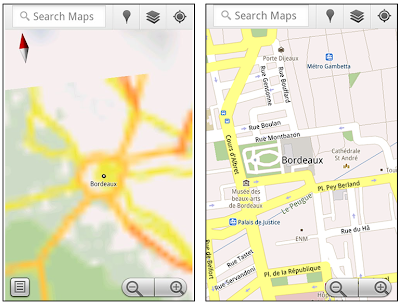
That’s not particularly useful when you’re trying to find out how close you are to the Cathedrale St. Andre. But a little advance planning and “Download map area” can help. Before you take your trip, while you still have access to WiFi or data coverage, you can open up any Places page in the world, click “More” to get the Place page menu, and download Google’s maps for a 10-mile radius.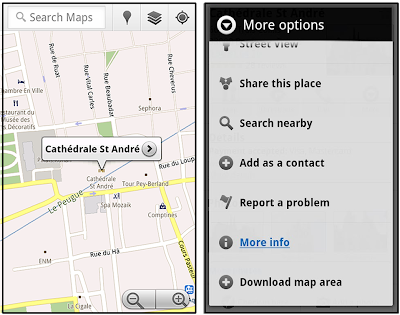
The download can take as little as a minute or two. This download stores only the base map tiles and the landmarks on the map, so you still need a data connection to see satellite view and 3D buildings, search for Places and get directions. But we hope the level of detail available will help you find your way!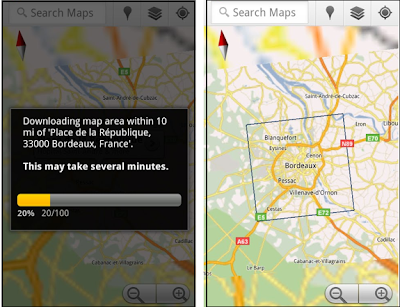
All your downloaded map areas can be managed in your Google Maps cache settings so you can delete maps you no longer need or if you want to free up storage. After 30 days, all downloaded map areas will be removed from your cache; they can be re-downloaded any time.
Scale bar
Google Maps has approximately 20 different zoom levels that range from a 2,000 mile scale to a 20 foot scale. With finger gestures making it really quick and easy to zoom in and out, sometimes it’s not always clear what zoom level you’re at. What might be just a few streets away can be quite a long walk depending on the scale. To help with this, you can turn on a scale bar, which updates based on your zoom level.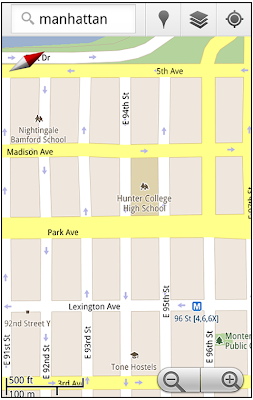
Measure
If you ever need to know the distance between San Francisco and New York (about 2602 miles) or between any other two points on the map, the “Measure” lab can help you out. Once it’s enabled, you’ll notice a tape measure icon just above the zoom buttons. After clicking that icon, you’ll be prompted to tap two points on the map and Google Maps will calculate the straight distance between those points (this direct distance is “as the crow flies”).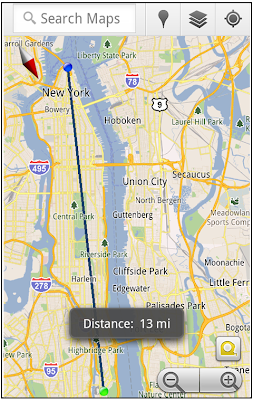
To access Labs on your phone, press your phone’s menu button once in Google Maps, choose “More” and select Labs. On a tablet, click the menu button in the upper-right corner of Maps. The “Download map area” lab requires Android 2.1+ and the latest version of Google Maps. We look forward to bringing you more experimental features soon and hope you enjoy trying out Labs in Google Maps for Android.
Labels: google maps for mobile, Mobile Blog

47 comments:
jramskov said...
Decent first step, but here in the EU, data roaming prices are insane so Google Maps navigation is of no use until it's possible to download the maps to your phone.
July 7, 2011 at 6:18 AM
jramskov said...
And by "download the maps" I mean, download the maps for a whole country and the countries you pass when you travel to that country.
July 7, 2011 at 6:20 AM
garpunkal said...
I WANT to be able to download a whole map... like the UK.
Why not have these within the market, so you can download the UK map. then allow updates every 30 or so days.
This would be a millions times better than "download map areas". These are a little pointless to be honest.
Grow the application up and make maps offline properly.
July 7, 2011 at 6:24 AM
Cosmin SANDU said...
Can you download the map for a route? If so how?
July 7, 2011 at 6:25 AM
marevalo said...
Not working here, Huawei U8110 (Android 2.1)... on the Labs menu there is only the other 2 extensions, but not Download map area...
July 7, 2011 at 6:52 AM
Anonymous said...
As far as a I can tell, map downloading does not feed information to Google Navigate, which really limits its usefulness. Or have I missed the way to do that?
July 7, 2011 at 6:53 AM
Morten Dalsgaard said...
Have you guys ever tried reading what you comment on.
"so you still need a data connection to see satellite view and 3D buildings, search for Places and get directions"
July 7, 2011 at 8:09 AM
vipros said...
Is there a way to increase the expiry time from 30 days to 100 days ? Thanks!
July 7, 2011 at 8:23 AM
Zubin Wadia said...
When will the GMaps API support Vector data and Offline capabilities? Can't come soon enough.
July 7, 2011 at 8:57 AM
... said...
"so you still need a data connection to .. search for Places and get directions"
Well, that's... useless.
C'mon, guys. I don't have a data plan, but I *do* have an 8 GB SD card with plenty of space on it.
Pleeeeassssse just let me download all this stuff while I'm at home, so I have it available when I'm out.
I currently use another app with several GB of map tiles I've downloaded in thousands of folders on my SD card. It works, but it's clunky and I have to search for restaurants visually and find my way with my fingers, because they're just images, not metadata.
"After 30 days, all downloaded map areas will be removed from your cache; they can be re-downloaded any time."
WHY??? Keep them there forever! Update them automatically in the background! I'll delete them if I move and don't need them anymore.
July 7, 2011 at 9:07 AM
Maneki Neko said...
The download map area feature is a big step in the right direction.
However, I set it up before I was aware of that painful 30 day limitation. I have a wifi-only Anroid tablet, and thought this was going to revolutionize the way I could use it. I downloaded the map area for my city, and was super happy.
Finding out that it expires silently after 30 days really takes the wind out of my sails, and means I'm not going to be able to rely on this after all. I might go 30 days between times I'm forced to use it, only to find that it's unavailable when I really need it.
Any chance you could at least show a prompt with a chance to deny/refresh before you clear the maps after 30 days?
July 7, 2011 at 9:26 AM
embedded engineer said...
Bravo! Well, for a first step, anyway. Some of the earlier comments point out several issues and obvious enhancements. I'll list my thoughts (with some overlap from previous posters).
- please add cache size and location control (for the guy with the 8G sd card)
- please add cache area control. 10 mi seems just plain arbitrary.
- please make city names selectable so you can cache the city. I wind up having to zoom to the city center (if I can figure out where it is) and select some location there. That's confusing and tedious.
- let me cache a route map. If I'm traveling from Colmar to Saltzburg, I want the whole thing even on my Verizon DroidX.
- once you have allowed cache area control, allow people to post "cache map mashups". I'd love to download a "tour guide map" of Rome, for example. This might include walking routes and such. Pretty compelling and powerful for the tourist. If you down want other's to actually have your map data, at least allow some way to mashup on Android.
July 7, 2011 at 9:38 AM
David said...
I agree with the other comments that we really need control over the cache expiry time. I travel to certain cities every year and I would like to keep these in the cache. Please let us set the expiry time and maximum cache size, and let us choose an infinite expiry time if we wish.
July 7, 2011 at 10:17 AM
Morten Westh said...
I'm a true google fan. Has been since the early days. It seems that they almost allways get it right. So - about this map caching thing... Why is it they just seem to get it wrong? I mean - it is so obvious - because of connectivity issues we need a simple way to cache maps, allowing us to use the mobile as a true GPS navigation device. Imagine garmin or other dealer in this area asking us to download 10 miles squares at a time without having control over when it again will be deleted and have to be re-done. Could somebody from Google please explain this madness???
July 7, 2011 at 10:47 AM
Unknown said...
This item cannot be installed in your device's country.
Again, same as for Google+ ... What the heck is going on? =/
July 7, 2011 at 11:07 AM
Tobbe said...
This is on Labs people. Just a first step. It will of course get better. You can't get everything you want all at once, sometimes you gotta wait a little. I prefer that google does this, tries different ways.
July 7, 2011 at 11:07 AM
shefsteve said...
With the release of 5.0, Google Maps for Android gained the ability to cache the map along guidance routes, enabling Offline Rerouting (so if you lose data service after mapping, it doesn't just become a brick.) It's not the same as downloading a route, but it helps when you begin in an area with Internet. It does prefetch frequently traveled areas after a while, though, so your home to school/work commute should be cached.
http://googleblog.blogspot.com/2010/12/next-generation-of-mobile-maps.html
July 7, 2011 at 12:01 PM
A. Nonyme said...
It seems the new lab option is not available on my HTC Wildfire (Android version is 2.2, and the "About" in the menu confirms that I'm using 5.7.0)
Is that excepted for some phones? Will it be changed in the future?
July 7, 2011 at 12:33 PM
Matt Sanderson said...
Guys, I struggled to find the new 'download map area' feature. Here's how you do it:
Once you've found the location you're navigating to, click the location's place marker, click 'more options' then you'll see it.
However, it'll only download the tiles for a 10 mile radius, so if you're travelling further than 10 miles to visit somewhere, it's useless.
Google... Sort it out! Just make off-line entire maps available!
July 7, 2011 at 12:41 PM
Pedro Larroy said...
For offline navigation I think Nokia maps is better.
July 7, 2011 at 1:04 PM
Emanuele Ziglioli said...
Does it really work on 2.1?
"Not working here, Huawei U8110 (Android 2.1)... on the Labs menu there is only the other 2 extensions, but not Download map area..."
Same here
July 7, 2011 at 2:19 PM
Jeff B. said...
Not available in Canada? I don't have the option under 'More options' ('More info' is the last option available).
July 7, 2011 at 2:24 PM
Old Shooter said...
This is a good baby step towards what is really needed:
1)Full flexibility on what can be downloaded, including maps along a route, entire states or countries, etc. Limited only by the user's available storage.
2) Dynamic patch updates to stored maps as they change, eliminating the need for the user to manually download entire replacement maps just to make sure he/she has the latest updates.
There are a lot of places without data service and there are a lot of wifi-only devices and users. Right now Copilot Live is AFIK the only option. It would be nice to have another.
July 7, 2011 at 3:43 PM
MM said...
If you want offline mapping, I use MapDroid (in the Market) - you can download an entire country, or continent, and use it when you're abroad without a data plan. (No navigation though).
July 7, 2011 at 4:50 PM
melnichek said...
Nice first step to the offline world, Google! But there is still a long way to go: no offline search, buildings and businesses are not downloaded. I bet because of the data size.
We at Maps With Me provide offline maps based on the OpenStreetMap data, with full details, for the whole country, free of charge.
Early iPhone beta is out, with Android and other platforms, as well as offline search, coming soon.
And here is how it's all started.
July 7, 2011 at 4:52 PM
sHELL said...
"This download stores only the base map tiles and the landmarks on the map, so you still need a data connection to see satellite view and 3D buildings, search for Places and get directions. But we hope the level of detail available will help you find your way!"
How about not at all? I was very excited about this, until I found out this is still entirely useless.
I don't drive a car when I go on holiday to foreign country, specially in japan you don't. I need to navigate on landmarks that are still only visible behind a screaming expensive data plan or a rarely found wifi spot.
July 7, 2011 at 5:11 PM
Lions_Den said...
You need to turn on the lab feature. Go into the Google Maps App and press the menu button. Choose the more option and then the lab option. You need to select the lab options that you want to use. Select Download Map to activate this feature. It took me a few minutes to work this out but it is now working on my droid incredible.
July 7, 2011 at 10:22 PM
Martin G said...
Very happy with this addition and will come of use on my upcoming trip. However I don't really see the point of deleting the cache after 30 days?
Also, when I navigate map areas I have cached my phone is still uploading and downloading: what exactly is it doing if the map is already loaded?
July 8, 2011 at 3:06 AM
Anubis said...
I need also the option to download a complete map for a country.
July 8, 2011 at 11:31 AM
Unknown said...
This is a great new feature! I have a few requests: 1) don't have a time limit on the cache, 2) move Maps app to microSD card to improve phone memory usage, 3) increase the number of maps that can be stored on the SD card (only limited by the amount of memory on microSD card).
July 8, 2011 at 4:19 PM
Dimitris Makris said...
Great news guys! Is there any plan whether this feature will be added to the Android SDK for Android developers? This would be awesome!
July 9, 2011 at 2:59 AM
alik said...
How about giving us a choice to use km instead of miles in Maps in general? Measure function is useless to those who never used miles.
July 9, 2011 at 8:11 AM
Alex B said...
Not here on 5.7.0 on Android 2.1 on a HTC Hero/T-Mobile G2 in the UK. The Labs menu only shows the Scale Bar and Measure features.
Is this intentional?
July 9, 2011 at 11:36 AM
SaLuff said...
Very excited about this! & the measure feature will most definitely come in handy ^.^
July 9, 2011 at 12:12 PM
prash said...
I installed it. It downloaded the first time I used it but now it is showing this error: "This map could not be downloaded. check that you are connected to the network and have storage space available".
I have plenty of space available and also I am connected to my wifi network.
July 9, 2011 at 5:24 PM
Julien said...
The option doesn't appear on HTC Hero 2.1 update-1 and the latest google map.
Only 2 other labs features...
July 10, 2011 at 6:14 AM
Tommy Hemmert Olesen said...
Not enabled in Denmark on HTC Hero Android 2.1. Verified that I have Maps 5.7, but there is no Download Map option in Labs or anywhere else for that matter... Doesn't seem to work in UK either, judging from peoples posts.
Google could have provided details of availability. Instead we have to deduce it for ourselves, sigh.
If it works for you, where do you live and what version Android do you use?
July 11, 2011 at 3:33 AM
Peter v said...
Kudos. This came in handy while on vacation last week with wi-fi at the hotel, but no data plan. just the day before this release we were stuck with the "before" situation.
A couple of extra notes/requests:
1. I agree that having the ability to create a cache for an entire route would be tremendously useful. Navigation actually does cache the route, as long as you keep the app open and running, but that's a huge battery hog. It took us two phones and one intermediate stop with wi-fi to get us from PA to Toronto.
2. Caching the return directions would also be a huge help. It's great that I can keep navigating somewhere once I lose data connectivity, but unless I find wi-fi at my destination (or improve my memory), figuring out the route home can be an issue.
July 11, 2011 at 9:43 AM
richie m. said...
Great first step but it does not really help because we still need data connection for navigation. Why cNt you just alliw us to downloD a whole country map, keep it, and just enable voice navigation without mobile data.
July 12, 2011 at 6:09 AM
~I said...
Locus had soo much better offline map handeling (it still has) -.-
Pitty that Google stepd on its toes
They could'v buy up that app and merge it with maps , would be just perffect :L
July 13, 2011 at 1:45 AM
Unknown said...
It isn't working for me, neither: Huawei U8110, 2.1 as well. And I'm going abroad this sunday >.<
July 13, 2011 at 7:44 AM
Harry said...
Can we get this for IOS posthaste please?
July 13, 2011 at 8:02 AM
Susie said...
Don't forget BLACKBERRYs!!
July 14, 2011 at 5:55 AM
3errie said...
"this map could not be downloaded" on an atrix. Same issue as prash. Works fine on the xoom.
July 14, 2011 at 7:19 AM
Akshat said...
I'm trying to use it in UK, and It seems the new lab option is not available on my HTC Wildfire (Android version is 2.2, and the "About" in the menu confirms that I'm using 5.7.0)
Is that excepted for some phones? Will it be changed in the future?
July 18, 2011 at 6:33 AM
bacizone said...
Downloading a small part of a map for 30 days? This is still useless for GPS navigation, sorry.
Make whole countries downloadable as Nokia offers for free!
July 19, 2011 at 9:35 AM
Bogdan Andrei Craciun said...
Hi, this option does not appear on my phone. Why? (I have updated Maps, but "download map area" doesn't appear under Labs)
Help! What should I try?
Thank you
July 20, 2011 at 2:36 AM
Post a Comment