We’ve made it easier to check in and out of places, rate various locations, and get transit information with Google Maps 5.5 for Android. This release adds ‘check in’ and ‘rate and review’ buttons to Place pages, the option to edit your home/work address for Latitude, and redesigned transit station pages.
Read below for more details about the new features, which we hope will improve your user experience, a topic we take very seriously as there are now more than 200 million users of Google Maps for mobile across platforms and devices worldwide.
New check-in and rating buttons added to Place pages
Now when you open a Place page from your mobile device, you can check in to places with Google Latitude or submit a rating or review by clicking on two new buttons at the top of the listing.
This past week I had the chance to explore the Computer History Museum during my visit to San Francisco from across the pond in London. Once nearby, I could quickly open the museum’s Place page and check in.
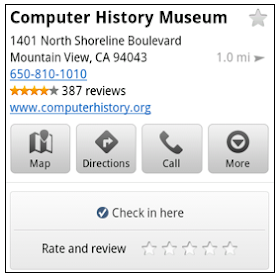 When I was ready to leave and head to lunch, in a few seconds I could go back to the Place page and rate the museum – which certainly earned the 5 star rating it received from me.
When I was ready to leave and head to lunch, in a few seconds I could go back to the Place page and rate the museum – which certainly earned the 5 star rating it received from me.Update home and work address for your Latitude Location History
Last month we released the Location History dashboard for Latitude which estimates how much time you spend at home, work, and everywhere else. If your home or work address changes, or you’d rather set a different address to represent ‘home’ and ‘work,’ you can now edit these addresses within Latitude.
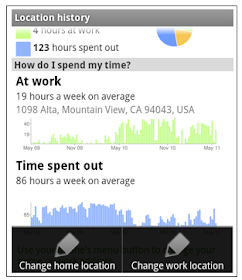
Change home/work location from Location History dashboard
View the redesigned transit station pages
It’s been about two years since we added transit directions in Google Maps for Android. Since then, we’ve increased the coverage from 250 cities to more than 440 and counting - the most recent being Washington, D.C. To make it easier to plan your transit route, we updated the transit station pages in this release to better organize the information you need.
Each page now includes a list of upcoming scheduled departures for different lines, all the transit lines serving the station, and links to nearby transit stations.
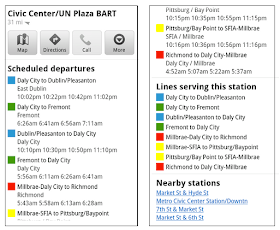
Download Google Maps 5.5 for Android here to try out the new check-in and rating buttons, update your Latitude Location History home/work address, check out a transit station in a nearby city, or just make sure you have the latest version of Google Maps for Android. This update requires an Android OS 1.6+ device anywhere Google Maps is currently available. Learn more in our help center.
really great work on maps, I for one would love to see a live weather layer as an option when you get time!
ReplyDeleteI thought that the Location History feature of Google Latitude sounded interesting, but when I tried it I was disappointed at how inaccurate it was. It seemed to be using cell tower estimates rather than GPS, so it kept placing my location all over the place.
ReplyDeleteI decided that it was so inaccurate that it was worthless. I don't want it to log the location unless it's accurate.
I'll try the location history, haven't done it before. I love latitude though, me and my friends use it to track each other down in town all the time.
ReplyDeleteOff topic question though: When will navigation app be available in more countries? (South Africa especially)
where can i manually download the .apk file for maps 5.5?
ReplyDeletei cant upgrade my maps phone, im using htc desire
Is it possible to set multiple locations for work? I work at 2 different locations. Also, it could assume I'm at work if I am in that area as the location isn't that precise.
ReplyDeleteHow do I update my Google Maps app to this version ?? In my LG Optimus there is no option to update it, nor does it appear on the Google Market.
ReplyDeleteI work at multiple locations and it has really thrown off my location stats. I would love it if I could add the ability to manually add multiple work locations to help Latitude.
ReplyDeleteI wonder what you Guys are trying to turn this handheld device into. A lot are becoming possible on the go. Y'all are doing great.
ReplyDeleteIs all of this part of the API now? Meaning, can a developer implement a checkin system that mashes their brand and noun focus with this technology?
ReplyDeleteReally want to have the ability to add places in Latitude.
ReplyDeleteGoogle Apps Support Please!
ReplyDeleteI hope the Transit Feature has MONTEREY COUNTY or City of. Even Nearby like Seaside Pacific Grove or Carmel California
ReplyDeleteThe best app for map!!!
ReplyDeleteWhen will the Navigation be available for other countries? Please make it available soon for Thailand and Indonesia. Thanks.
best.. good application..
ReplyDeleteZamre Bin Ab. Wahab
Will I be able to save a location in the map using Android in version 25 of your app?
ReplyDeleteMy favorite app for Android, works really well, quick, better than my computer... very useful for me Im always traveling
ReplyDeleteWhen maps will be available in Ukraine?!
ReplyDeleteWow, Google software engineers get so much done in just a 19 hour workweek! Imagine what could be accomplished in 30 or even 40 working hours.
ReplyDeletedoes Check In for apps users work now?
ReplyDeleteI thought Google major infrastrucutre change would solve these issues...
I am a salesman and have multiple work locations how can i reflect this in latitude so that my work stats are more accurate?
ReplyDeleteAwesome news - unless you live in Ireland where the "Check-in" option doesn't appear despite Ireland being one of the countries where Latitude is supposed to work? I get excited every time a new version of maps rolls out and each time I'm disappointed.
ReplyDeleteLovely, however, only 19 hours a week at work? Being at Google, I'd have thought you'd be working a lot more..? ;-)
ReplyDeleteAlso, regarding the new interface for the transport, I love that I can now find out the nearest station to another, and best of all, an affordance on the locaton bubble to show you can click on it for more! However...
ReplyDelete...could you not plug in data from NationalRail or London Underground, and what about London buses for live/scheduled updates? Surely there must be some sort of ability to hook up with Transport for London's (TfL) data?
I can't wait to dispose of my extra two journey planner apps National Rail Rail Planner app and London Journey app!
The checkin button finally appeared in Hong Kong but when you press it the map app crashes, everytime, even after rebooting.
ReplyDeleteI also would like Google Apps accounts support for check-in on Place pages. When will Google Apps profiles be supported for this?
ReplyDeleteCool update, but what I REALLY want is for the divides between google maps, google earth and google navigate dissolved. Imagine: I look up a store on google earth and bookmark it. I should be able to bring that up on my phone at a stop light very easily instead of parking and searching for the same store all over again. This is very frustrating when trying to find specific chain stores/restaurants in urban areas.
ReplyDeletePlease, please get full London, U.K. transit info installed!!!
ReplyDeletemine is v4.4 and i'm using Motorola Defy with Android 2.1.. my question is how do i update my map to v5.5 coz it doesnt show in the market when i'm trying to search for it and when i'm trying to update it manually from the market's website it show that my device already installed with map. any idea?
ReplyDeleteNo check-ins for Google Apps For Your Domain accounts.
ReplyDeletewould like to see geofence feature for lattitude or maps for android
ReplyDeletenice to know about Google Maps 5.5 for Android
ReplyDeletebest android apps
One question, any idea what happened to the bus stops on the singapore map? This applies to the web-based map as well as the mobile app. The new transit stations are a handy feature. Keep up the good work!
ReplyDeleteBike and Transit directions for the UK would be really nice to have!
ReplyDelete