Over the past five years, Maps for mobile has changed quite a bit, adding more ways to help you explore the world around you. With My Location, you can quickly find where you are on the map with or without GPS. You can put your friends on the map with Latitude. Navigation even turns your phone into a free internet-connected navigation system with voice guidance and Street View imagery.
Lately, we’ve been especially focused on helping you find the right place at the right time. With recent additions such as Place Pages, you can now pick a nearby place by browsing information such as opening hours and review snippets for the places around you. It’s easier than ever to find those places with Search by voice or the new Places icon on Android. With this latest Android version, we’re happy to see that you’re now searching for places almost three times as often, doubling how many Place Pages are seen a day.
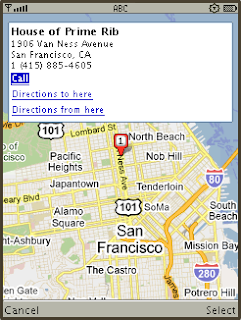
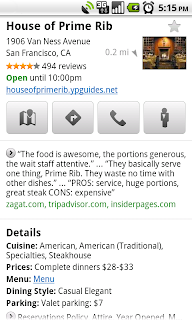
Search result page for Java-enabled phones in 2005 (left) and Place Page for Android-powered devices in 2010 (right).
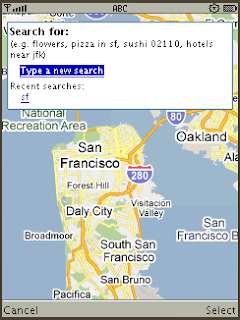
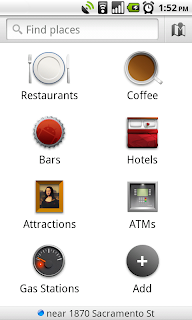
Search experience in 2005 (left) and Places for Android-powered devices in 2010 (right).
We hope this is just the start of how Google Maps for mobile will continue to evolve and let you explore the world right from your phone. We’re always inspired by how you’re using Maps, and we’d love to hear about a time when you found the nearest mechanic for a flat tire or discovered that hidden gem of a burger joint. If you have a Google story about when Maps for mobile has helped you, please tell us about it. You can also share quick stories on Twitter @googlemobile, and we’ll share our favorite ones. From all of us here on the Google Maps for mobile team, 100 million thank yous for getting your Google Maps to go!
If you’re a business owner, help millions of people find you by claiming your free Place Page available in Google Maps and our most used mobile “app” -- Google Search. Get started at places.google.com/businesses.
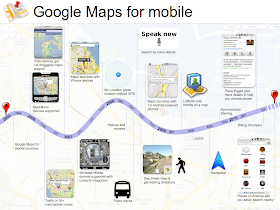
how about you update google maps for WebOS, since our os is more capable than Android for hosting all this stuff. We're sick and tired of you blatantly ignoring us!!
ReplyDeleteWhen are these features coming to iPhone? I would love use Google for navigation and mapping instead of the other applications i use today. I am using other apps only because there is not Google point to point navigation on iPhone.
ReplyDelete-Hari
Hey Hari,
ReplyDeleteWhy don't you buy an Android phone?
Sell your iPhone and buy a Galaxy S.
You will be surprised ( and will never want to go back to Apple again! )
"turns your phone into a free internet-connected navigation system"
ReplyDeleteYou make it sound like "internet-connected" is a feature. When will we have the ability to navigate WITHOUT an internet connection? Data connections don't exist everywhere, you know.
Congrats for the service. No doubt it rocks.
ReplyDeleteBut, as we are consumers, and consumers always complain, we still need:
- navigation on android in all Countries, not only us
- Offline navigation
- navigation on other platforms.
Anyway, thanks a lot for the excellent work and keep improving.
Cheers
If you want navigation without data then buy TomTom or a similar specialist navigation service!
ReplyDelete"Hari said...
ReplyDeleteWhen are these features coming to iPhone? I would love use Google for navigation and mapping instead of the other applications i use today"
Um, it is already ON your iPhone. iPhone OS comes with Google Maps preinstalled. Click on the Maps icon on your screen. See where it says Google on the map overlay in the bottom right corner of whatever you're using? Yeah. Google Maps. Even with directions! Wow!
@Hari said - When are these features coming to iPhone? I would love use Google for navigation and mapping instead of the other applications i use today. I am using other apps only because there is not Google point to point navigation on iPhone.
ReplyDelete@Hari, can't you just use iMap or iNavigate? As the iPhone is so far superior to anything divined by man, it sure seems you'd be able to.
Vic,
ReplyDeleteGreat to see you taking your time out with your busy day (20%? :-)) and writing this nice article! Like many of us stated here we always would like to see google coming out with better products and setting the standard for rest of the crowd!
Can't wait until next android version release ..... and please Don't be evil(!) cause there are so many of us just follow google for that one reason!
I have a Palm Pre (WebOS) and love Google Maps on it! The only problem is it takes about 30-60 seconds to load.
ReplyDeleteLike someone else stated earlier, and I've thought this for a couple years now - Why can't we have a non-data Google Maps? A map that is usable even when there is not a data connection. With the size of hard drives on phones now a days this should not be an issue at all. And like any other app, when there are new routes or streets to add you simply update the app when you are back in a data area.
Oh, and I don't have a car so I use the bus and light rail a lot and Google Maps is amazing at showing the schedules and routes!
to all you saying navigation doesnt work without a data connection, you only need a connection at the start, then it caches the trip. and if you want full featured google products, get a full featured google phone.
ReplyDeleteI would like to see the map orientation to be true when just viewing the map. I don’t always use the navigation but I use the map a lot and it is confusing when the map is not orientated.
ReplyDeleteThat's fantastic, but great deal of them (e.g voice search, navigation) are not working in Poland. I wonder how is Poland different than other countries, where all those work.
ReplyDeleteHave you though about using the information you have about peoples positions/speed to create really good uptodate traffic infomation?
ReplyDeleteIt is very frustrating that you announce all this stuff and here in Argentina ( yes, we talk in Spanish !and in Spain services are working)Voice Search and navigation are disabled by location !!!
ReplyDeletePlease, turn it on, so I can experiment all the google android experience on my Milestone.
Thank you !
This comment has been removed by the author.
ReplyDeleteThis comment has been removed by the author.
ReplyDeleteGoogle Maps: JUST BROKEN TODAY!
ReplyDeleteGoogle Maps DEAD:
Sm'thing happened overnight! It's dead. FC every time. Was perfect before today. Fix it, dammit. Don't f'k w/the maps! A little warning next time pls?
WORKAROUND:
Turn OFF WiFi - seems to work ok with 3G
DON'T open from within Market. Use the icon on Home screen or from the apps menu.
SEND EMAIL TO DEVELOPERS using the Market. They read those BEFORE comments.
SEND REPORT when Force Close menu box pops up!
The more feedback they get, the faster if will get fixed!
When is Android version of GoogleMaps going to get the compass rotatey thing out of the iPhone version? It makes no sense to have this in one version and not the other.
ReplyDeleteseems very Nice for my HTC .Let me check it out .see the features.
ReplyDeleteOK I am down with that, makes sense.
ReplyDeletewww.anon-web.at.tc
Navigation to us in Sweden please. Now!
ReplyDeleteOnly a single to thing to add, cache! We need a version that enables caching when there is no connection available. We don't live all in big cities.
ReplyDeleteI'd really like to be able to find places *along a route*, not just near a location. Can GMaps do this and I'm just not smart enough to have figured out how, or has this yet to be implemented? (I'd take on the computer, or mobile... whatever.)
ReplyDeleteThanks!
I absolutely love Google on my iPhone, but I would love to get the Google Navigation app on it. Any word yet? I like Android but it's not for me and I'm sticking to my iPhone. Don't leave your fans who own iPhones in the dark, Google.
ReplyDelete